gitlab-runner 注册
https://docs.gitlab.com/runner/register/index.html
-bash-4.2# gitlab-runner register
Running in system-mode.
Please enter the gitlab-ci coordinator URL (e.g. https://gitlab.com/):
http://127.0.0.1
Please enter the gitlab-ci token for this runner:
ggADrYkwz5e1M9wEyWDv
Please enter the gitlab-ci description for this runner:
test-runner
Please enter the gitlab-ci tags for this runner (comma separated):
test-runner
Whether to run untagged builds [true/false]:
Whether to lock Runner to current project [true/false]:
[false]:
Registering runner... succeeded runner=ggADrYkw
Please enter the executor: parallels, virtualbox, docker-ssh+machine, docker, docker-ssh, shell, ssh, docker+machine, kubernetes:
shell
Runner registered successfully. Feel free to start it, but if it's running already the config should be automatically reloaded!
-bash-4.2#
以上是注册gitlab-runner的过程,特别注意最后异步,我选择的是shell,因为我想通过sh脚本处理任务。gitlab-runner支持share和 specific 两种模式,可以将share 改成specific ,但是不能将specific 改成 share 。可以在注册的时候直接注册 share 或specific 类型的gitlab-runner,取决于注册时输入的gitlab-ci token;
两种模式:
share所有配置了.gitlab-ci.yml的项目都会被被执行specific只针对指定项目有效
注册 share 的gitlab-runner
注册共享的gitlab-runner使用的token是全局的token,通过Admin Area -> Overview -> Runners 可以获取。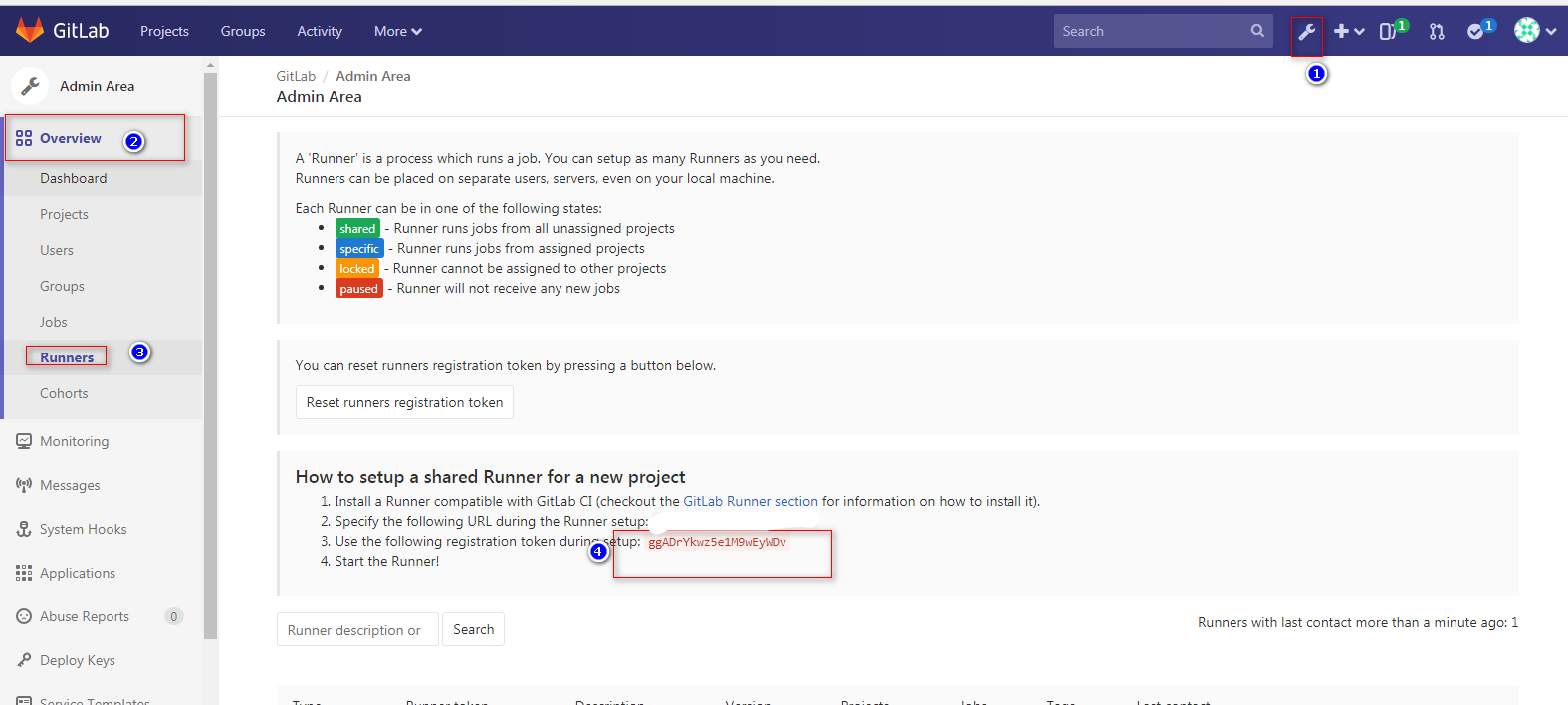
注册 specific 的gitlab-runner
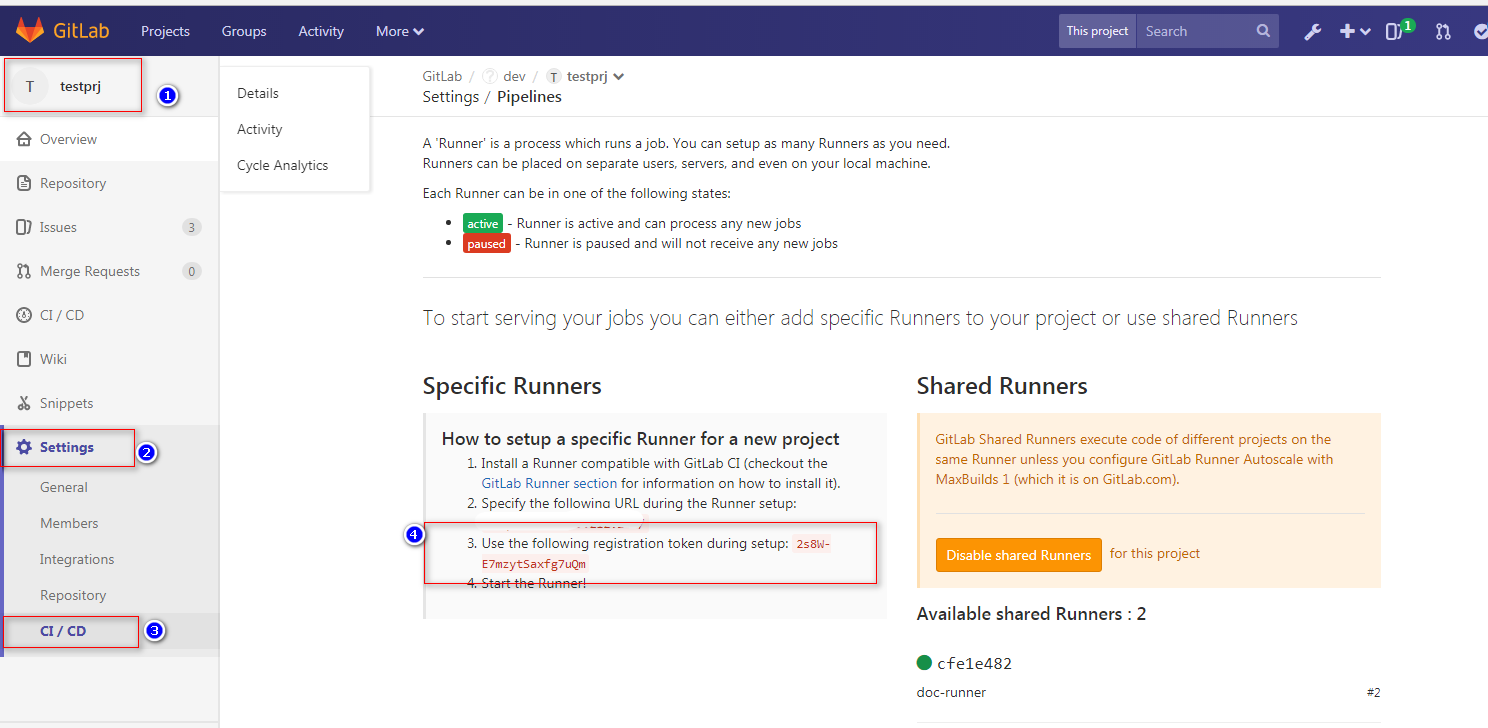
将share转成specific
选择share的runner编辑选择对应的项目,点“Enable”按钮
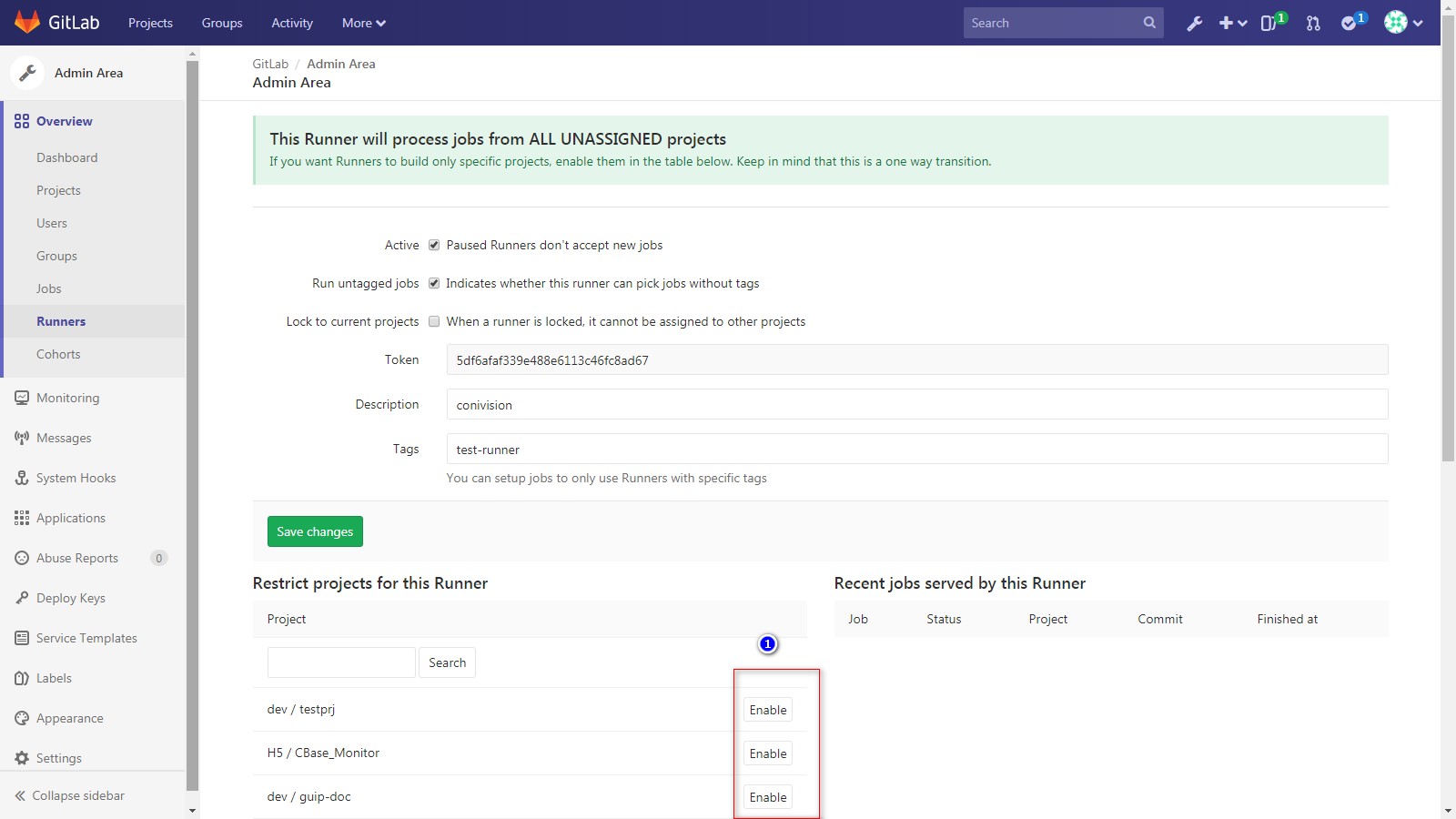
使用gitlab-ci
在项目根目录配置.gitlab-ci.yml ,因为我选择的shell模式,所以我可以在gitlab-ci.yml 中写shell命令。助注意语法,可以先验证一下:http://127.0.0.1/ci/lint (127.0.0.1是你服务器的ip)
ReleaseBook:
script:
- sh ~/ReleaBook.sh